MAKE SURE YOU HAVE A CONSTANT POWER SOURCE. WHEN THE CAR IS OFF, DOORS CLOSED, KEYS OUT OF IGNITION, THE LIGHTS WILL STAY ON. WAIT UNTIL BOTH LIGHTS GO SOLID. THIS INDICATES A SOLID LOCK ON GPS AND CELL SIGNALS.
GOT QUESTIONS?
WE OFFER A TERRIFIC HELP PAGE TO ANSWER ALL YOUR QUESTIONS: http://www.calamp.com/lenderoutlook/desktop/homepage.htm
HERE IS A LINK TO FIND VEHICLE WIRING DIAGRAMS. FIND CONSTANT 12v: http://www.bulldogsecurity.com/bdnew/vehiclewiringdiagrams.aspx
Do’s and Dont’s of GPS tracking installation
Do: Choose a mounting location high in the dash with no metal obstructions above the device.
Do: Make sure all wires are routed neatly throughout the dash.
Do: Make sure to verify all connections with a multimeter.
Do: Make sure all connections are solid Do: Make sure that the vehicle is outside before you begin testing
Don’t: Mount the device under the steering column or in any other location where it can be easily discovered.
Don’t: Let the device hang loose in the dash, it should be mounted using double side tape or Velcro.
Don’t: Use Scotch Locks or T-Taps to make any connections.
Don’t: Ground the device to a bolt or screw that is used to secure a trim panel.
Don’t: Attempt to test the device inside of a garage or under a metal awning that can obstruct the antenna’s view of the sky.
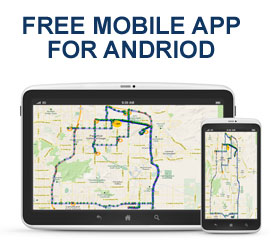 Verify LED Status:
Verify LED Status:
Orange=GSM/GPRS
Blinking-searching for cellular signal. Solid-cellular registered.
Green=GPS
Blinking-searching for GPS signal. Solid-GPS lock. Log on to system to verify
Video on how to use our New Android App:
https://calamp.adobeconnect.com/_a889843678/p4ugdxet5zr/?launcher=false&fcsContent=true&pbMode=normal
Want to see more videos on car GPS installation instructions, visit our YOUTUBE Channel: http://www.youtube.com/user/GPSandTRACK
Do’s and Dont’s of GPS tracking installation
Do: Choose a mounting location high in the dash with no metal obstructions above the device.
Do: Make sure all wires are routed neatly throughout the dash. Do: Make sure to verify all connections with a multimeter.
Do: Make sure all connections are solid Do: Make sure that the vehicle is outside before you begin testing
Don’t: Mount the device under the steering column or in any other location where it can be easily discovered.
Don’t: Let the device hang loose in the dash, it should be mounted using double side tape or Velcro.
Don’t: Use Scotch Locks or T-Taps to make any connections.
Don’t: Ground the device to a bolt or screw that is used to secure a trim panel.
Don’t: Attempt to test the device inside of a garage or under a metal awning that can obstruct the antenna’s view of the sky.
Verify LED Status:
Orange=GSM/GPRS
Blinking-searching for cellular signal.
Solid-cellular registered.
Green=GPS
Blinking-searching for GPS signal.
Solid-GPS lock.
Log on to system to verify – You can also visit our YOUTUBE Channel http://www.youtube.com/user/GPSandTRACK


